Have you ever found yourself in a scrapbooking rut? Lately, I noticed that many of my pages were beginning to look the “same” and I was having a hard time breaking out of that “same” look. I found that I was relying too much on using my 4x6 prints straight from the picture station at the store. I decided to make an effort to use different photo sizes to break up my page. Instead of printing everything into 4x6, I started to print wallets, 5x7 and 3x5. At home, I can also print any shape or size I want. This helped break up my page immensely.
Now that I have broken free from the 4x6 rut, I am beginning to play with photo collage layouts. Photo collage is a great way to get many photos on a page quickly and begin to build the layout of your page. You can collage your photos by hand by cropping the old fashion way. I prefer to do mine digitally so that the images are at the scale that I want them to be.
I had some leftover SEI chipboard coasters from the August Main Kit that I didn’t know what to do with. After a little time playing on my computer, I came up with a photo collage and sketch that was perfect for these little coasters.
Here’s the sketch:

Here's the finished page:
Journaling reads:
my husband, my sons and my dog...these male beings are my full time job. wash clothes. make dinner. clean bathrooms. read books. help with homework. apply band-aids even if it isn’t bleeding. make sure we always have popsicles and waffles. find missing toys. answer questions. give hugs. sort legos. play candyland. remember things for them. clip fingernails. zip up jackets. give backrubs. the job isn’t easy, but i wouldn’t trade it for anything.
If you work with Photoshop and would like a copy of this template, please email me at hipmama2@oh.rr.com.
Scrapbooks Etc. has a great article on Shaped Collages in their Aug/Sept. 2008 issue, page 142. I also went to their website where they have FREE collage downloads and a step by step video showing how to setup a collage in Photoshop.
The best part about using a collage is that you can output right onto one piece of 8.5x11 paper, cut to size, add to your background and your page is ready to embellish!
Hope you have fun with this one!
Laina
PS Remember to stop by my blog August 1st! In celebration of my first month as a DT member for WIP and the unveiling of all of our August projects, I'll be gving away a RAK of some scrapbooking goddies!






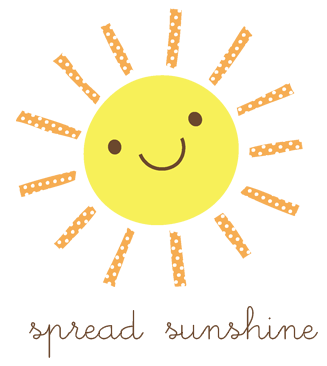

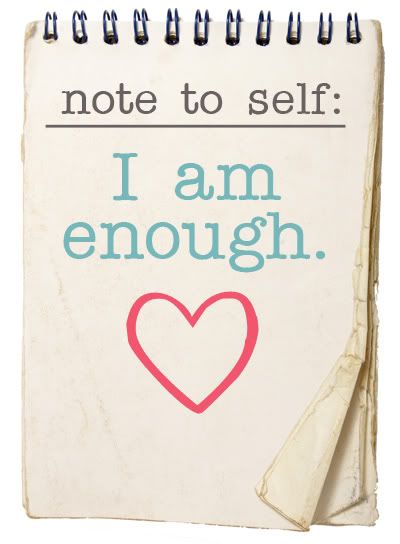





9 comments:
AWESOME layout!!! I am the exact same way about the hands on thing! :D I'll have to give these collages a try! FUN!
What a great layout! I love this collage - is it Elements of just photoshop? Going to have to try these for sure!
WOW.
You blow my mind.
Seriously.
What great ideas. Undertand totally about the paper and glue. ME TOO! Loved the LO.
HUGS
this is awesome - i seriously love this layout and the collage is super cool (i would love to give this a try)thx for the inspo! :)
Beautiful layout, Lianna!
this is great. i am such a hybrid-er too...thought i would want to do more digital, but time has shown i just need to touch the paper and all the goodies.
love the collage. thanks for the insights.
have a good day.
Lianna, love, love your layout! I have been wanting to try something a bit different too. Now I am itching to try a collage like yours.
amazing LO!! i think i'm going to give the collage thing a try too
Post a Comment