Wordle is a toy for generating “word clouds” from text that you provide. The clouds give greater prominence to words that appear more frequently in the source text. You can tweak your clouds with different fonts, layouts, and color schemes. The images you create with Wordle are yours to use however you like. You can print them out, or save them to the Wordle gallery to share with your friends.You can create a word cloud by typing in random words, sentences, even a favourite poem. The site allows you to select a variety of orientations, as well as fonts and colours. Another option is to enter the url of your blog or website, and Wordle uses the text that is shown on the front page.
Here's a word cloud I created by tying in the URL of my personal blog.
 Currently the site doesn't allow you to save the image to your hard drive; but you can print it out. If you do want to save the file there is a work around. What I did was to do a Print Screen and paste that image into Photoshop. Then I cropped just the portion with the Wordle image and saved that file. I was then able to manipulate it to use on a scrapbook page. I rotated the image 90 degrees and printed it out onto a letter sized piece of cardstock as a background for a page about blogging.
Currently the site doesn't allow you to save the image to your hard drive; but you can print it out. If you do want to save the file there is a work around. What I did was to do a Print Screen and paste that image into Photoshop. Then I cropped just the portion with the Wordle image and saved that file. I was then able to manipulate it to use on a scrapbook page. I rotated the image 90 degrees and printed it out onto a letter sized piece of cardstock as a background for a page about blogging.
There's so much you can do with this new toy! You can use it as I did for traditional scrapbooking, but also for digi-scrapping. Try it; and show us what you did!





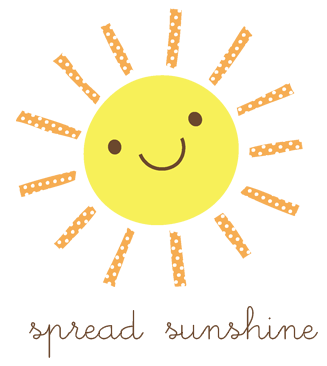

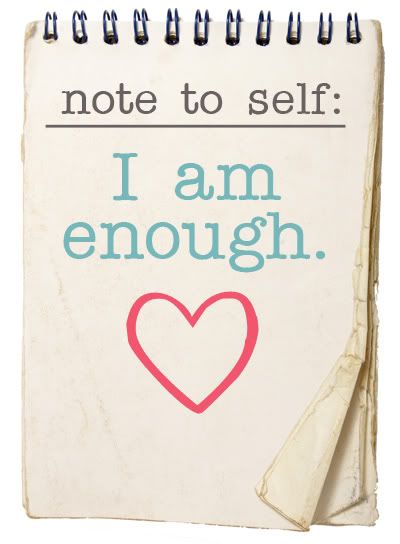





8 comments:
Very cool. I love wordle! Thanks for sharing.
I discovered it a while back and talked about it on my blog! Here's the first one I ever made...I still need to get it on a layout!
http://midnitescrapper.blogspot.com/2008/08/he-is.html
What a cute idea with wordle! Love that layout!
Very cool - going to check it out right now!
I have seen this and done one layout with it - but have visions for more. Very cool tool and fun to look at.
that is SO cool.
How fun!
i made my daughter's bday invites in the same manner, just used wordart. i will try to upload one to the flickr page.
Post a Comment