For the past year my poor little Cricut has sat and collected dust in my scrap room. I rarely plug it in unless one of the boys has a school project. My mother received the bigger Expression for Christmas and hasn't even used the thing yet despite purchasing A LOT of cartridges. Feeling guilty about hers and mine, I vowed to start to use the machine regularly.
I jumped on the internet and researched what other scrappers were doing with their machines. I had heard of SCAL but wasn't really sure what it did. SCAL stands for Sure Cuts A Lot a software program that works with your Cricut. It allows you to cut any font loaded on your PC plus clip art imported as a .svg file. You can see a comparison of SCAL versus Circut Design Studio here.
After doing my research, I went ahead and purchased the program (at 10% off after reading a message board post!). I took me about 15 minuets to load the software and update drivers. After about 5 minutes - and I'm not kidding - I was able to cut this title using a font off of my computer!

The software is really easy to use. I promise. Being able to use any font or dingbat I want is incredible. The software allows you to see what size you are getting before you cut. I always had a hard time knowing what the final width would be. I love the fact that I can "weld" the letters together. Although it is a little bit harder to learn, the software will allow you to import .svg clipart and use that as well. There are lots of ways to create .svg files. Many people use Inkscape. I use Adobe Illustrator so creating .svg files was a snap. The Bouncers title is the font "Howser" with a basketball clip art welded in the middle.

Since purchasing this last week, all I have been doing is making cuts with it. I even called my neighbor over and made her let me cut titles for her for her next crop.
If you want to learn more about SCAL, there are many user groups like this one you can join to learn. Watching videos on youtube is also a great way to learn about cutting vinyl, etching glass, or cutting fabric with your cutter.
Now that the Cricut has been dusted off, I really hope to start using it's great potential in my scrapbooking and other crafting. If you ever need any help getting started, please feel free to contact me!
Laina





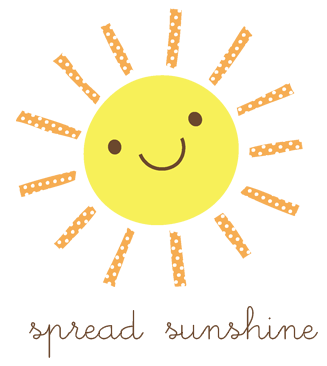

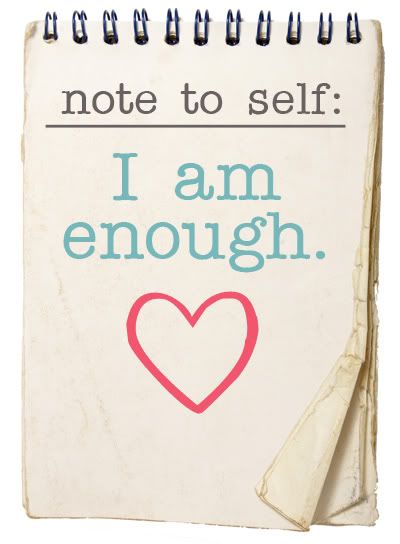





1 comment:
You know I LOVE my Expression (it has a permanent home in my kitchen) and I use it ALL the time. My friend has SCAL and swears by it. Your links are prompting me to give it a shot--I will totally spend time doing this!! Thanks for the info--I always love to see what you're into!!
Post a Comment