Have you seen the new FREE collage templates from Scrapbooks, Etc.? They now have rectangular and shape templates that can be download from here. I put these together in Photoshop and plan on using them for my July Work In Progress Kits pages. How easy is that? I can get lots of photos on one page! These were printed directly to my 8.5 x 11 printer.


 I created this circle collage using the free templates. I added my journaling in a circle around the photos. This time I wanted the collage to be bigger, so I had it printed at Costco photo finishing. Have you ever checked out their pricing? Incredible! 4x6 are only .13, 5x7 are .39. They can do a 8x12 print for 1.49. How cool would a 8x12 look on your next 12x12 page! I had this printed at 12x12. It cost me 2.99 and after I ordered it online, it was ready at my store in less than one hour. No shipping charges and no wait. I plan on cutting the print out and making a hybrid page out of it.
I created this circle collage using the free templates. I added my journaling in a circle around the photos. This time I wanted the collage to be bigger, so I had it printed at Costco photo finishing. Have you ever checked out their pricing? Incredible! 4x6 are only .13, 5x7 are .39. They can do a 8x12 print for 1.49. How cool would a 8x12 look on your next 12x12 page! I had this printed at 12x12. It cost me 2.99 and after I ordered it online, it was ready at my store in less than one hour. No shipping charges and no wait. I plan on cutting the print out and making a hybrid page out of it.





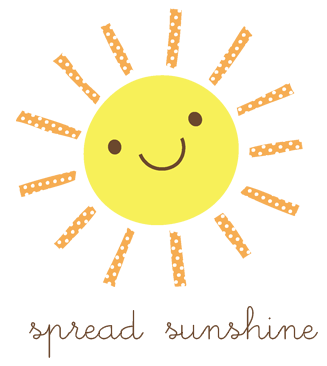

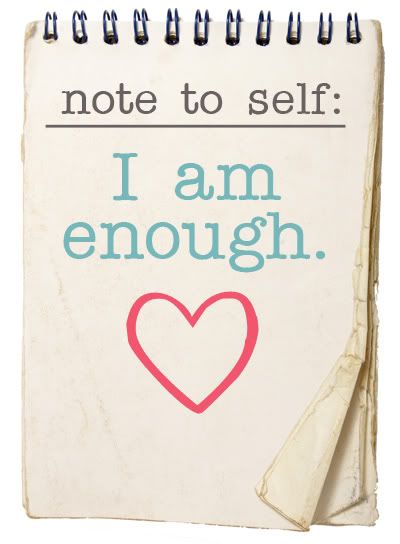





7 comments:
As always, love it Laina! great templates... soon there will be a Costco near me!
I did not know Costco did 12x12 prints! I am going to try this out for sure. Thanks!
They also have amazing collage options, too. I love using those in my books and as gifts!!
Laina....great post. Thanks for the heads up to the free templates. Always a plus.
i absolutely love the circle layout!
Laina, love the layouts, especially the circle. is there anything you do special, I always receive a resolution error when I send anything to Costco and if i ignore it and send it anyway, the picture is blurry. Thanks.
Debbie--could it be the camera you're using doesn't have enough megapixel? And also, be sure when you upload it and want a larger photo, check the box that says "Full Resolution Upload" and not the one that says "5x Fast upload". That may help. Hope I didn't overstep...and when are you at M's again? :)
Post a Comment