I was running out of ideas, when I remembered that I had recently printed out some coloring book pages of Peter. That got my wheels turning - what could I make with those .jpeg images? And here's what I came up with - a custom, old school Peter Pan flash card. It was the perfect touch for my layout and a unique embellishment. I'll show you just how I made it!

First, I Googled "Peter Pan coloring book pages" and this brought up a bunch of great images. I found one that was an exact match to my son's tattoo above. I opened the image, right-clicked my mouse and "Saved As" a .jpeg in my Pictures folder.
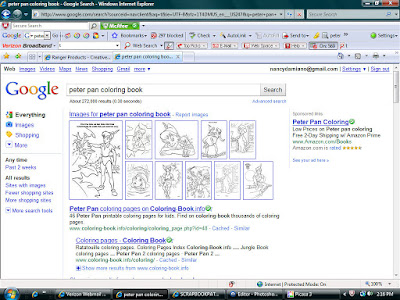
I then opened my Microsoft Word 2007 program and clicked on the Insert tab at the top. I chose the Picture icon, found my Peter pan image and clicked on it. I'm sure you can do this in Photoshop Elements, but I find Word easier to work with sometimes.
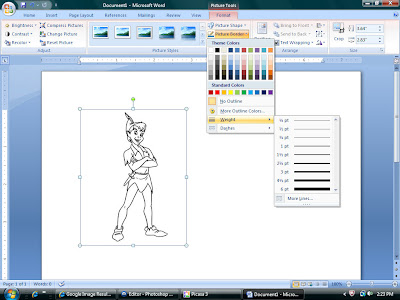
As you can see from the screenshot above, you can chose a border, border color and re-size the image. You can really customize your flashcard to fit your needs.
So the next time, you are looking for a retro or hard-to-find character, try Google and coloring book pages, you just might find what you're looking for!





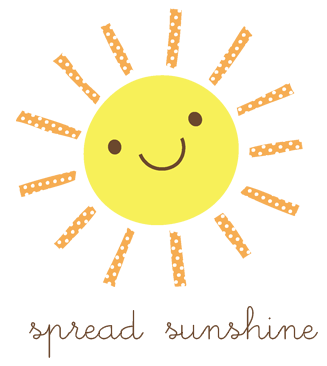

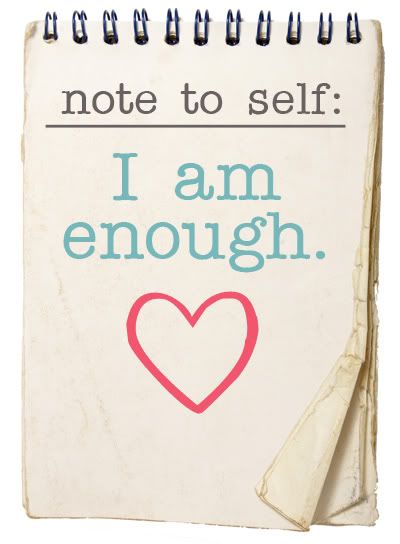





9 comments:
that is adorable! What a great idea!
wonderful idea!
Such a great idea - thanks for sharing!!!
Thank you for this GREAT GREAT tip!!!!!
How cool is that? Thanks for sharing, Nancy!!
wow, way too cute! i love that you didn't use green on the layout!
Love this so much!
Great idea, I love it!!! TFS!
Oh, I SO love this idea! TFS!
Post a Comment