A gift that gets a lot of mileage year after year is a photo calendar. There are a lot of resources out there for creating these gifts online. Wal-Mart has a pretty good program. My new favorite photo printing service is Persnickety Prints. They have a great print service with excellent quality.. But, you know…I love me some diy calendars. I can make them less expensively than an online service. Plus, it gives me more control on a creative level.
Starting with a digital calendar that I found at Shabby Miss Jean Designs, I decided to format my photo and calendar to be 8 ½ x 11. This way by creating the calendar in my photo editor (I use photoshop elements) I could easily print at home. So even if you don’t have a large format printer, you can still print these at home yourself.
First, edit and size photo to 10x8::
Second, mat photo to an 11x8.5 white background::
Third. Resize this to 8x6. (I probably could have figured this out before, but it just made sense for me to do the first two edits, and then size it down to 8x6.)
Fourth. Make a new 8.5 x 11 background. Place and move 8x6 photo to the top about 1/2 an inch from the top::
Fifth. Open the calendar page. Resize this down to 8x6. Place on the 8.5 x 11 background with the days of the week sitting at about 6 ½ inches down the page::
Sixth. Add a text for the month, or a brush. I have used Ali Edwards Month brushes for many years now. I just love the classic look::
Lastly, print this out on quality photo paper, use the Bind-It-All to attach at the top, and you have a handmade calendar, made entirely at home, and eagerly received by loved ones.
Obviously you can do this totally digital, hybrid, or all by hand. The creative ideas are limitless. What's important is the love you put into this project that will be enjoyed all year long.
If you have any questions about these steps, or photoshop elements, click my name on the right side bar and leave me a comment on my blog.
And enjoy creating for the seasons of giving ahead.











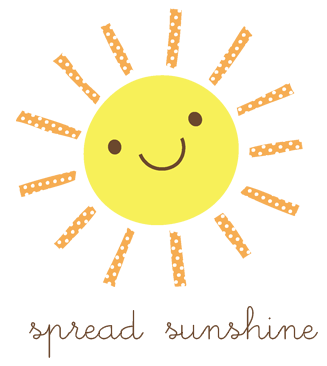

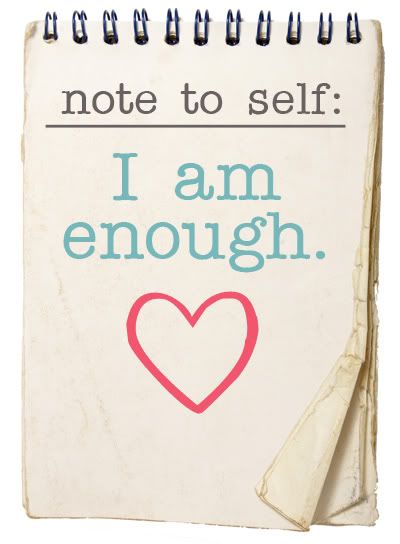





7 comments:
Thanks for the tutorial, Jamie! LOVE that pic of your dd--she is a beauty! I may give this a shot this year! xo
If ONLY i had a decent printer... sigh... this tutorial is just great!
oh wow, what a great pic and love the way it looks on the calendar! nice job!
OMG Jamie this is awesome and you make it look so easy!
That is such a beautiful idea for a gift! Love it!
LOVE THIS!!! Great idea :)
great idea!
Thank you!
Post a Comment